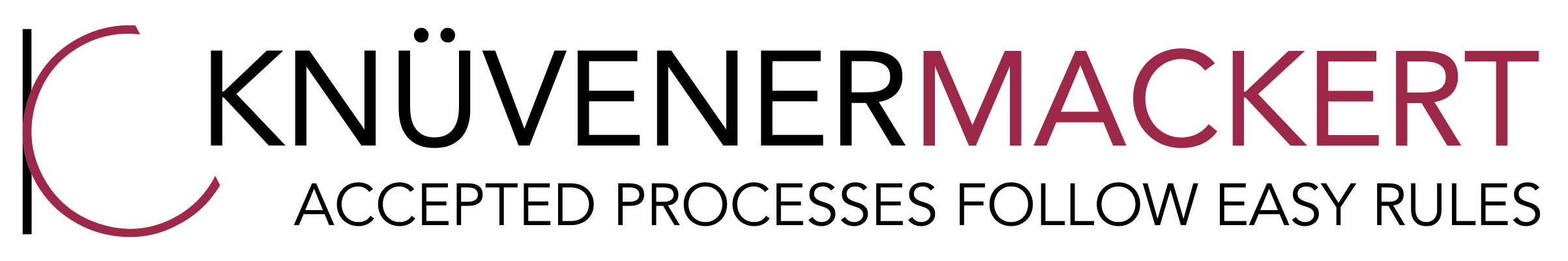How do Agile and SPICE mix?
2021-09-03
Automotive SPICE for Cybersecurity in relation to Cybersecurity Management System
2021-11-10Why we write about tools

Redaktion: Achim Gerber, Rüdiger Bayer, Alexander Mackert
1 Summary
Tools are on everyone’s lips in the context of digitization. A well-designed tool saves an enormous amount of effort and at the same time supports employees in performing their activities efficiently and in the right way. But how much tool support makes sense and how should the tools be configured?
2 Does ASPICE work without tools?
From the point of view of the ASPICE specification, the answer to this question is clear: ASPICE is concerned with what needs to be done, not how it needs to be done. So, there can be no general requirement for specific tools. Nevertheless, there are a number of requirements in ASPICE that can only be fulfilled with the help of tools, or at least much more easily. First and foremost is the omnipresent requirement for traceability and consistency.
3 Why are tools useful for traceability and consistency?
A prerequisite for traceability and consistency is that each unit of information is identified by a unique persistent identifier (ID), and that there are relationships between these identifiers that are navigable in both directions.
The outline in Word, for example, is unsuitable for this purpose because it changes automatically when you insert an outline item. A manually maintained column in Excel is much more in line with the requirements, especially since the value specified there can be used elsewhere as a reference. However, the question is whether this can still be kept up to date with reasonable effort when the project grows larger or significant changes occur.
3.1 Picture: Relationship between Requirements and Tests
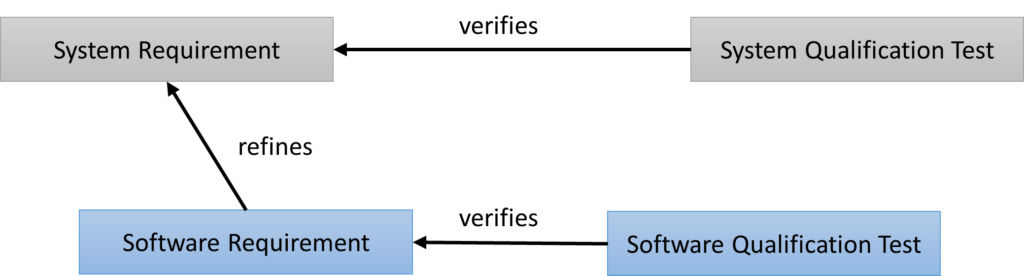
4 What about status
Many Base Practices include phrases such as “Identify and record” or “Record the status”. The functionality of identification comes with many tools out of the box. All elements created in the requirements management system or the ticket system a unique ID is automatically assigned and a status field is also part of the basic equipment. Only predefined values can then be entered in the status, and the transition to certain states such as ‘Released’ can be bound to conditions. For example, the release of an element could require that certain fields are not empty.
Of course, you can also record your issues in an Excel list and enter the status in a designated column. In this case, however, at least the entry in this column should be restricted to a list of values to enable statistical evaluation. In fact, the statistical evaluation of Excel lists often fails exactly because of such deviations from the defined values.
5 Automatic evaluations help to maintain an overview
The time required for the manual creation of regular status reports, as required by some base practices, is often underestimated. Many tools provide powerful mechanisms for statistic evaluation of the data contained in the tool and for clearly rendering these evaluations. If these evaluations are available on demand at any time, the employee can see how much of the necessary work has already been done and which items are still open.
6 Electronic approvals save time and effort
Anyone who has experienced that paper documents for an approval cycle are on the move for several weeks because the persons concerned are on a business trip, for example, will appreciate the option of electronic approval. Each signer receives an e-mail with a link to the document in question. After checking, he clicks a button and enters his password. Any number of people can sign in any order and the current progress is visible at any time.
7 Do I need everything in a single tool?
There are tools specifically tailored for each purpose, but also tools that cover all needs at once. The question of whether it is better to choose one tool or many different ones cannot be answered in general terms. Large, powerful tools are not only expensive, they generally also require a significant effort for implementation and rollout. However, once they are introduced in the company and accepted by the employees, they enable a consistent way of working with little need for manual synchronization. When introducing such tools, it is important to be aware that they are usually delivered as a construction kit, which can and must be configured and extended according to the company’s individual needs.
Often, tools that cover a certain part of the requirements are already in use in the company, so that in combination with other, new tools, a tool landscape can be set up that meets all needs. A major advantage here is that already established processes can be adopted to a large extend. The most difficult point, however, is the interaction of the tools, especially the interfaces between the tools. If the interaction is ensured by automation the tailored tool landscape that is often at least as powerful as a large overall system from a single source. Another advantage of individual tools for a specific purpose is the freedom to use specialized tools that are particularly well suited for the task. But beware: the effort and costs for such customized tool solutions easily reach the same order of magnitude as the acquisition and introduction of a completely new overall system.
8 And why are we writing about tools?
In the past, Knüvener Mackert GmbH has supported numerous customers in achieving ASPICE compliance and building the necessary infrastructure. The decision for a tool landscape has to be made individually for each company, yet the key questions are always similar. We will discuss individual tools in the next few articles and share our experiences with the readership.
Are you looking for expert advice?